This post is the second in a series of articles on the Getting Things Done (GTD) method and how to implement it.
In the first post, I summarised the main principles of the GTD method. This time, we will be looking at putting it into practice.
The rest of this series will look at how I use the GTD method. I do not pretend to have found THE solution; the aim of these articles is to give you an idea of how this method can be implemented in actual working conditions, and encourage you to reflect on your own organisation. Don’t forget to add your comments!
The material
I use the following:
- a filing cabinet for tangible reference documents,
- a paper diary ,
- the online application Toodledo for the to-do list,
- Evernote for digital reference documents.
References: a large file
Remember: the reference file houses all the documents that are not immediately useful for any particular action but that may be needed at any moment, or that must be kept for legal reasons.
The paper reference file
The initial organisation of the reference file was the most problematic for me. It was important that the document should be stored in one place only, so that it is readily available when needed. I use a unit for my personal documents and another one for my business documents: contracts, accounts, national insurance contributions and pension fund, etc. There is a file for each topic or organisation, separated into several folders. The files are sorted in alphabetical order.
Example:
- Insurance file
- Folder for Company A
- Contracts
- Correspondence, etc.
- Folder for Company B
- Contracts
- Correspondence, etc.
- Bank File
- Folder for Bank A
- Bank Statements
- Correspondence, etc.
- Contracts
- Accounts File
- Invoices Sent
- Invoices Due
- Invoices Paid
- Documents for accountant
“She’s a compulsive tidier” I hear you say. No way. In fact, naturally I’m an absolute mess not very organised… But let’s be honest here : you cannot be efficient and disorganised when you’re a freelancer. Ideally, this file should be sorted once a year and archived as much as possible. If you have very specific documents (client contracts for example) it might be best to keep them in a specific filing cabinet.

The electronic reference file
In the digital age, as they say, most reference documents are electronic. Evernote is a clever solution, with several advantages:
- a free version with plenty of functions,
- user-friendly presentation in the shape of notebooks,
- synchronisation on several computers or mobile devices,
- efficient search functions, within the text or with (tags),
- the possibility to attach files (PDF for example) to notes.
The weak point is the over simplified presentation of notes.
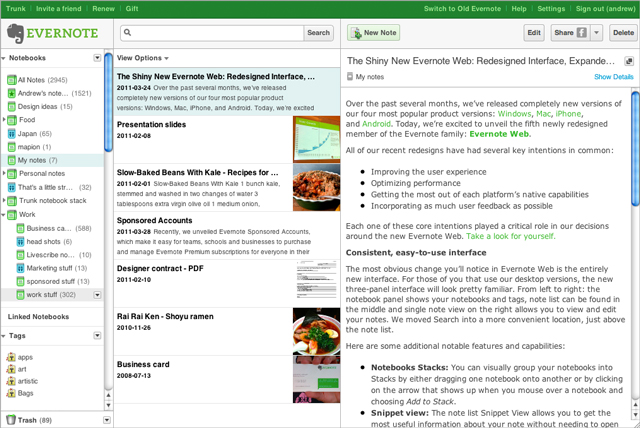
My Reference notebook is organised as follows:
- Accounts and legal obligations
- Translation market
- Tools etc.
I keep all information that might be useful one day: information found on the web or read on discussions and forums etc. By keeping all these things in one place, you avoid saying “I know I read that somewhere, now where was it…” and you build up a precious knowledge database. I have an identical set-up on my hard drive for documents that I don’t want to add to Evernote for confidentiality reasons. It is probably not an ideal solution but it suits me for the moment.
The task list on Toodledo
I use the paying version of Toodledo, a web application that has a cute name and a rather ugly interface, but its design is particularly suited to GTD. Of course, you can use a use a notebook for your task list, but I think a Word or Excel file (or OpenOffice or whatever) is a minimum (you may have several hundred tasks on your list). When you are considering which tool to use for your to do list, ask yourself the right questions :
- Do you need to access your list on your computer or your mobile? (local/mobile application)
- Do you need to import or export your tasks? (in what formats ?)
- What degree of confidentiality do you require? (cloud or not)
- What is the level of detail necessary for my tasks? (just the title or several attributes (context, priority etc.)
Toodledo has fields that correspond to the GTD method recommendations:
Context: office, telephone, travel, etc. Goal – short and long-term goals (a short-time goal can contribute to a long-term goal), Due date, Repeat, Length and Priority : 3 levels of positive priority and 1 negative Status: next action, task delegated etc.
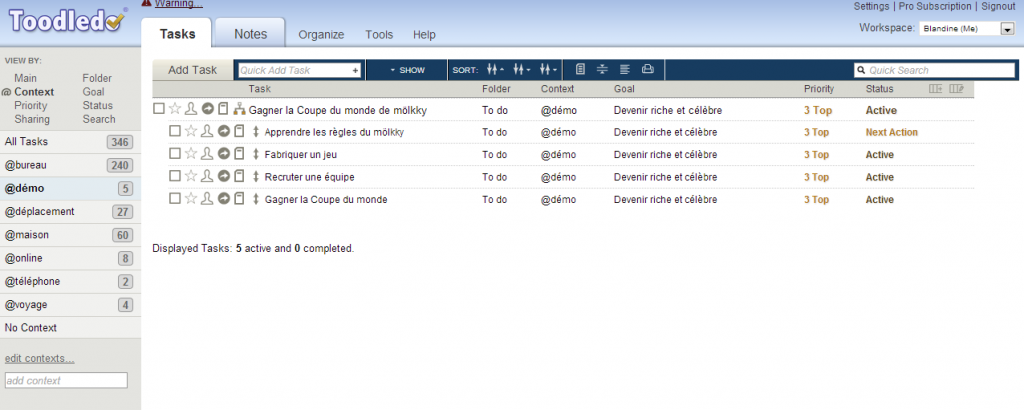
The Repeat function is particularly useful as a task can be defined as recurring at any interval (every day, every Monday, every working day, etc.). The other useful function is the scheduler. You enter the time you have free and the context you are in and the application gives you a list of tasks that you could do in that time, according to priority and due date. I enter all my tasks, both personal and professional on Toodledo, sorting them by context. I use Toodledo for all tasks except scheduling my translation work. The system isn’t flexible enough to adapt to changes in my daily schedule. Some days my schedule changes several times in one day according to the projects that come in. I also monitor my tasks that are waiting or delegated, thanks to the status field. If you are interested in this tool, the Toodledo forums have plenty of tips and advice for implementing the GTD method.
Diary
David Allen recommends using a calendar only for tasks that need to be completed at a given date and time (meeting etc.) I use my calendar differently. I use it to schedule my meetings and my translation projects (i.e. the amount of words I need to translate or proofread on a given day and in a given time scale). As I said earlier, my translation projects are the only tasks I don’t put on my to-do list.
A few tools to try
There are myriad GTD-oriented tools. I haven’t tried them all, but here’s a selection of a few free tools that look interesting:
- todo.txt: task list in .txt format and therefore universal
- Remember The Milk: online task management application
- Wunderlist: application compatible for practically all devices
If you already use these tools or would like to comment, don’t wait for the next post, share your experience!




